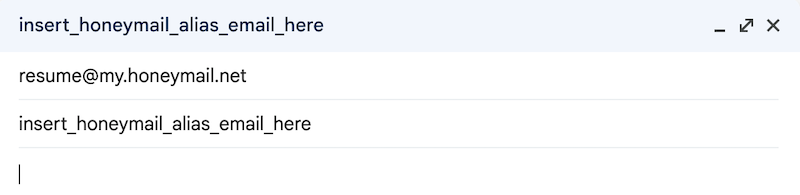Pause Resume
Pausing an alias allows you to temporarily disable it. This is useful if you already know that your data walked away and you get spammed to this address, etc… so instead of deleting the whole alias, we can suspend or disable it. Once alias is paused, all e-mails coming to it will be deleted right away and there will be no attempt to forward the message.
To pause alias you have to include it in the Subject line of the email message.
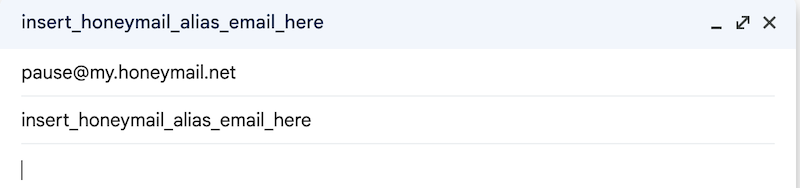
In response you will receive confirmation URL you have to follow if you really want to pause this particular alias.
Resume command works almost identically - the only difference is the address you send the command to.