Reset Alias
Resetting an alias may be very useful in many situations. For example, you are using a web forum at http://domain.tld/forum and when something happens on the forum you get e-mailed about it - messages come from forum@domain.tld. One day forum admins decide to move it to a separate machine - forum address changes to http://forum.domain.tld/ and e-mail used to send e-mails is now admin@forum.domain.tld.
In such case resetting your alias will remove old source information and allow system to learn about the new one. This change was a legitimate e-mail one so alerting you about it would mean generating “false positives”, that would only annoy you.
Resetting email is trivial - alias address goes in the Subject line as usual.
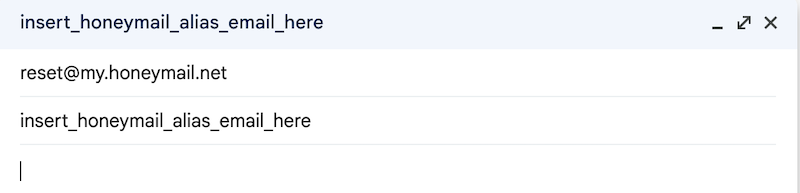
Please remember that resetting alias resets only the sender information and doesn’t affect the comment associated with your alias. Comments cannot be changed - this is done on purpose - you shouldn’t re-use the same alias in several places. If you need another alias, simply request one using create command.